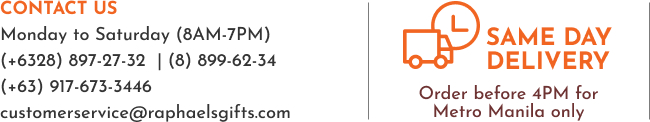Frequently Asked Questions (FAQs)
I. About raphaelsgifts.com
1.What is raphaelsgifts.com?
raphaelsgifts.com is being managed by Raphael’s Flowers & Gifts which has two branches, one located at Glorietta, Activity Center Ayala Mall and the other branch is located at 7419 Kalayaan Avenue, Makati City. Being a pioneer merchant of several well-established E-Commerce industry, Raphael’s Flowers & Gifts has shifted its paradigm to be an online shopping portal that would be operated on a business to consumer (B2C) platform. Aims to provide Filipino Internet users worldwide a fast, reliable, secure and cost-efficient online gift shop that would simplify and bring fun into the gift buying process and feature the widest range of products and services to suit every need and lifestyle.
2. What can I find in raphaelsgifts.com?
raphaelsgifts.com offers unique gift ideas for business and personal needs. We provide a broad range of thoughtful gifts – including flowers, balloons, foods, toys, fruits and gourmet gift baskets, appliances, electronics and other unique gifts ideas.
3. How do I avail of the raphaelsgifts.com services and features?
All you have to do is create an account as a member of raphaelsgifts.com. Fill out the Account Information Form on the raphaelsgifts.com My Account Page, MEMBERSHIP IS ABSOLUTELY FREE OF CHARGE. By creating an account at raphaelsgifts.com you will be able to shop faster, be up to date on an orders status, and keep track of the orders you have previously made. Also, this allows raphaelsgifts.com to permanently assign a user-name and password to you so you don’t have to re-enter your account information on your next visits.
II. Ordering & Sending
1. How do I order? Tell me step by step
Making your online purchase is so easy. All you have to do is browse through the online shops and go to the item of your choice. To know more about the product, you can click on the product name. If you want to purchase it, click on the ‘Add to shopping cart’ icon. The item will automatically be added to your shopping list, where you will be able to view all the items you have picked. Position your mouse over the ‘Shopping Cart’ icon on top of part of the raphaelsgifts.com Homepage to view the contents of your shopping cart/list.
On your shopping cart you can click on ‘Remove’ to delete the item. You can also change the quantity but make sure you click on ‘Update’ to update your shopping list. You have the option to ‘Continue Shopping’ or to ‘Check out’ when you are done shopping. You will then be asked to register using your user-name and password. If you have not registered yet as a member of raphaelsgifts.com, click on ‘New Customer ‘.
You will then be able to view your final shopping list. Provide all Billing and Shipping Information being asked for including your e-mail address and special instructions if you have any. After providing all necessary information, click on ‘continue ‘.
Choose your mode of payment and provide all payment details being asked. After doing so you will now be able to view your final Shopping list including the shipping charge and the total cost. You will also see your Order Number, Final Shipping and Billing Information. For all inquiries relating to your purchase, always state your Order Number for reference purposes.
2. How do I get confirmation about my orders?
After purchasing, you will be shown your order details including your Order Number. The Order Number indicates that your order has been successfully registered in our database and that it is now marked for approval. You will also receive confirmation e-mail indicating the same information: your invoice number, product/s you ordered, date of purchase, recipient’s names and addresses, your gift card message, preferred delivery date, as well as your special instructions. Please note down your Invoice Number as you will be asked to present this in case of any inquiry. If you did not receive any confirmation via e-mail, please notify us through at customerservice@raphaelsgifts.com.
3. May I send a gift outside Metro Manila?
Yes, you may. We deliver throughout the Philippines via LBC.
Gifts will normally be delivered within one or two days upon ordering for Metro Manila and key cities; and three to five days for remote provincial sites. Delivery of large appliances may take at least seven working days. Gift beneficiaries residing in very remote provincial areas not covered by our couriers’ service areas will be requested to pick up their gifts from the nearest courier’s office.
4. How do I return an item?
Returning an item is simple. Just email us the following information: the defect of the item purchased, date of purchase and order number. For more information please check our Return & Exchange Policy.
III. Payment
1. When will I be charged from my credit card?
You will be charged once your credit card is verified and approved. Please be informed that submitting the wrong credit card information three (3) times will block your account in raphaelsgifts.com from further use until you inform us via email of the reason for the errors . This is done for our customer’s security.
2. In what currency will I be billed?
Your credit card company shall bill you in US dollars (unless otherwise specified by your credit card company). Kindly note that raphaelsgifts.com does not handle the actual conversion of your charges.
3. What credit cards do you accept?
We accept all major credit cards (Visa, Master Card, American Express, Discover, JCB and Diners)
4. Is the sites secures and are my credit card details and information secures?
Yes. As you note, we are being serviced by a reputable payment facility. For more information on how we use your information, check our Security and Privacy sections in this site. For your added security, our merchant bank will require you to enter the last three digits of the cvc number found at the back of your credit card.
IV. Troubleshooting
1. I was trying to pay but the validation is taking too long, or I saw a message that the page cannot be displayed. What happened?
You may have encountered a temporary network congestion problem with our payment gateway provider’s system. If you would like to retry your transaction, kindly exit your current browser and open a new one after a couple of minutes. Click on “shopping cart” and proceed to checkout.
2.Why does my shopping cart say there are “No Valid Recipients” when I’m trying to order?
There may be two reasons for this:
- You have not yet entered any recipients in your address book. Click on the Change Address button in your Shipping Address to add an entry in your address book.
- The item you want to order is only available for delivery within Metro Manila and all your recipients’ address/es are provincial.
V. Joining raphaelsgifts.com as a merchant
How do I become a Merchant of raphaelsgifts.com?
raphaelsgifts.com provides instant access to a rapidly growing pool of international clients. We do not charge any set up, maintenance or any other fees.
Our partners enjoy fast incremental sales and product promotion with no fixed costs whatsoever.
To join the growing list of Raphaelsgifts merchants , please send us a copy of your Company Profile, Proposal Letter, product brochures, or any literature about your company and your products to:
E-mail:
customerservice@raphaelsgifts.com
Fax:
(632) 8996234
Postal Address:
Raphael’s Flowers & Gifts
7419 Kalayaan Avenue, Makati City 1207